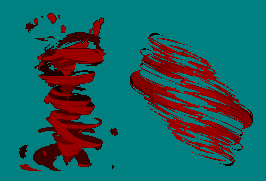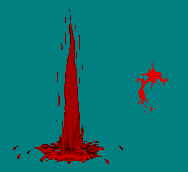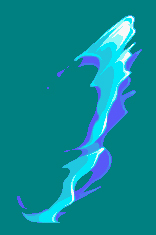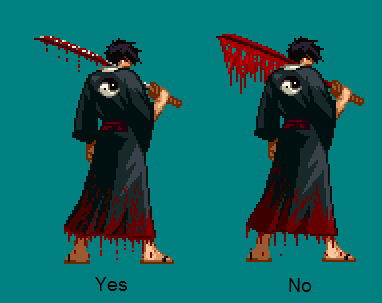Arkain Devon Necrojoker Sprite Sets Other Skins Tutorials
| FAQ Getting Started Using MCM Graphical Tricks Blood Helpful Items Download MCMGet Characters WoS Skin Forms WoS Viewer WoS Color Palette Fade Grid 1 Fade Grid 2 |
Blood as an Effect First things first: Blood splatters, blood is thick, and blood is red. I hope at least some of you know that. When choosing preexisting effects to turn into blood, choose wisely. Effects such as the ones below don't work very well because they are whole, together, and not very freeform.
Blood on Clothing Blood on clothing is the most difficult part to master. You must be able to add the blood and still make it look like your character is wearing clothes and not a painted tarp. In any case, first decide where you want the blood. Do you want it splattered up their clothes, dripping from them, or do you just want them covered in it? The easiest of course is splattered up their clothes, so we'll do that. Decide what shades you want to use. Look at the clothes, if they're light, use the light shades, if they're dark, use the dark shades. And try to not use too many different colors. The more simple, the better it will look. Start with the darkest color and work to the lightest, it's best to keep your blood down to 4 or 5 colors. Draw the blood from bottom to top, certain areas will be lighter than others, and some spots will just have little splatters. If you want to coat your character in blood, the best thing to do is pick out blood shades that you can use to replace the clothing colors with. Here is the example, a skin I made a while back for Vampyro. The shoes are soaked in blood, but you can still see the detail in them. (You can coat the blood on differently, but I thought this looked the best.) The blood splatters unevening up his legs and depending on the color of the material underneith the blood, the red changes shades. It also splatters slightly after the line, giving a natural uneven look.
Final Tips Remember, that blood is a thick liquid, it will remain in the same shape through movement. This is important to remember while skinning. If you put blood in an area on your character in one frame, chances are the blood will be in the same spot in the other frames. Be consistant and you should do fine. Any other questions, you can reach me on AIM at Kindred Arkain and I will do my best to answer your questions. This concludes the blood tutorial. |